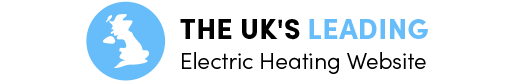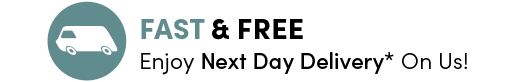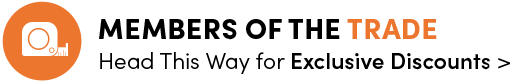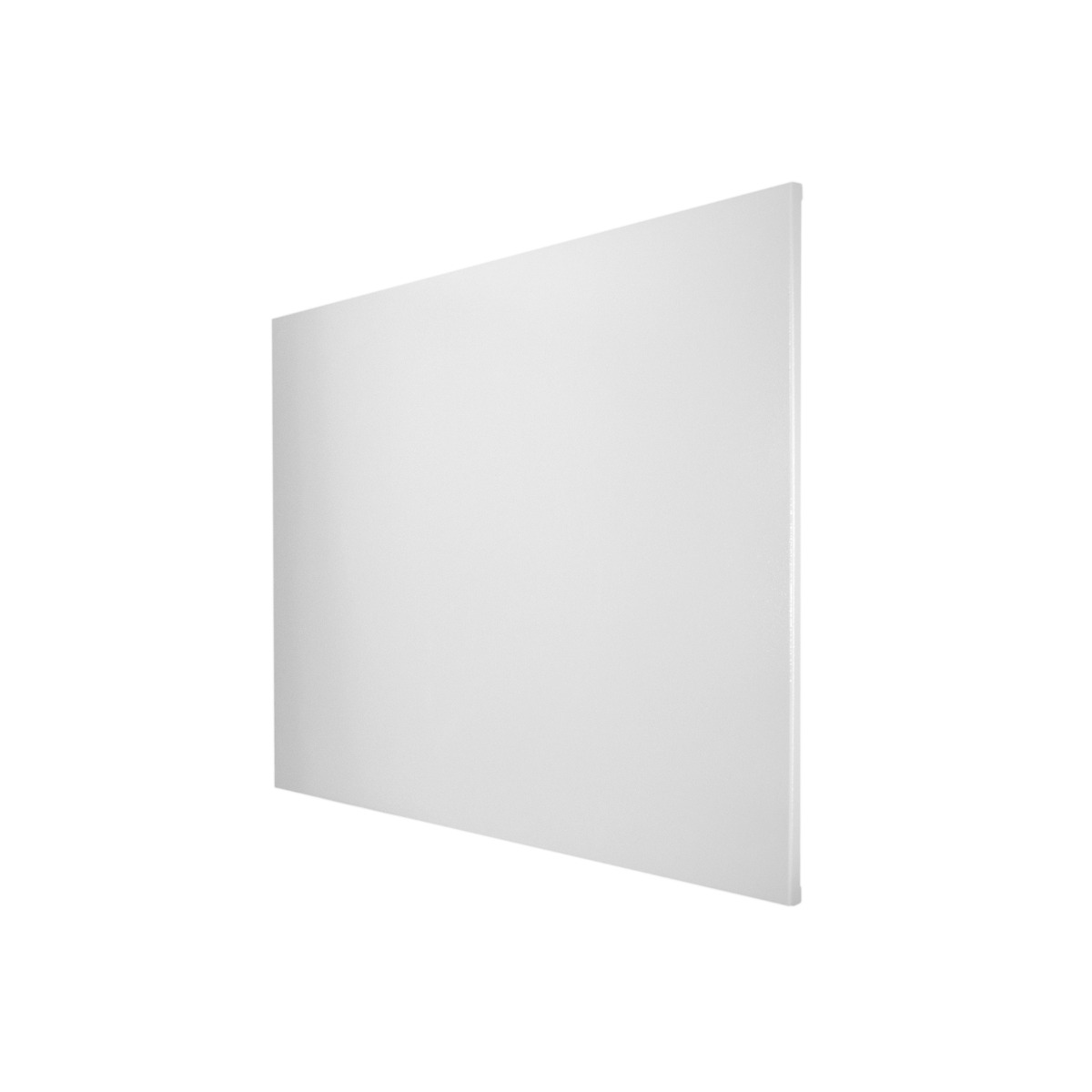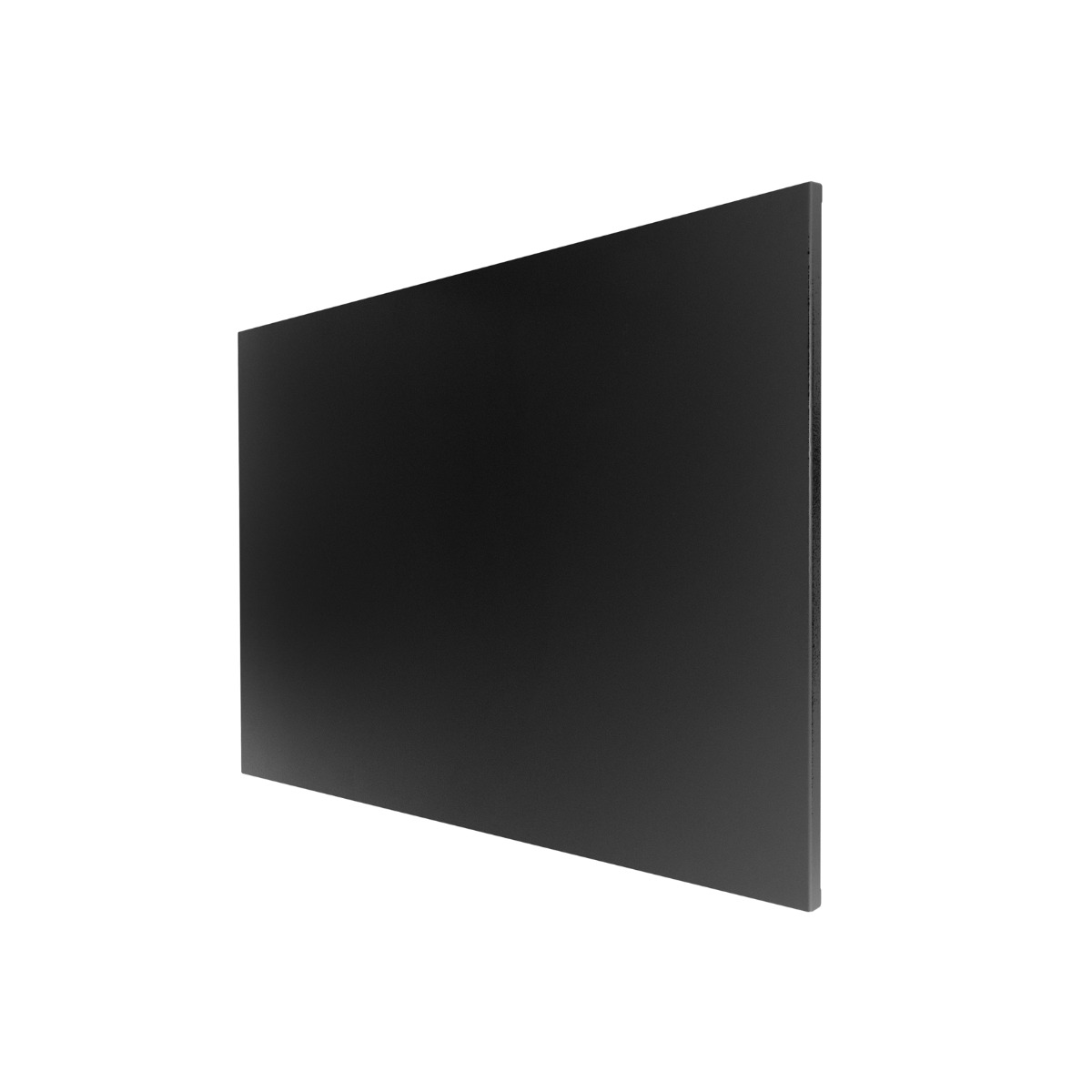Basket
Basket
Checkout using your account
Checkout as a new customer
Creating an account has many benefits:
- See order and shipping status
- Track order history
- Check out faster

Tydom Home - Smart Homehub
In stock
The Tydom Home – Smart Homehub connects directly to your home internet connection, allowing you to control the Technotherm infrared panels in your system using a smartphone or tablet via WiFi, when used with the TPF-Eco Radio Frequency Thermostat. Compatible with the Tydom app, you can create a heating schedule, zone your heating, and adjust the temperature of your panels from anywhere in the world.

- Smart Heating for Technotherm Panels
- Convenient WiFi Control
- Adjust Heating from Anywhere in the World
- Compatible with Smartphone or Tablet
- Connects to Home Internet Connection
- Simple Programming via Tydom App
- Requires TPF-Eco Radio Frequency Thermostat
| Product Weight (kg) | 0.4 |
|---|---|
| Depth (mm) | 26 |
| Height (mm) | 100 |
| Width (mm) | 100 |
| Dual Control | No |
| Programmable | Yes |
| Tariff Switching | No |
| Manual or Digital | Digital |
| Wi-Fi Controllable | Yes |
| Touchscreen | No |
| IP Rating | IP30 |
| IEC Class Protection | N/A |
| Suitable for Bathrooms | Not Suitable |
Download the Tydom Home – Smart Homehub Manual.
TPF-Eco Radio Frequency Thermostat
The TPF-Eco is designed for easy DIY setup and requires two, AAA lithium batteries.
To pair your panels with the thermostat, follow the simple instructions in the manual. The thermostat can accommodate up to nine infrared panels and numerous thermostats can be used in one property.
The TPF-Eco has an IP30 rating and should not be used in bathrooms or anywhere where it could be exposed to water.
Tydom Home – Smart Homehub
Simply plug the Homehub into a standard socket and then into your home internet router.
To login to the Tydom app, simply write down the last 6 characters of your Homehub’s MAC address (found on the back of the interface), open the app, enter the 6 characters in capitals into the login field, create and enter a personalised password (minimum 8 alphanumeric symbols), and press the connect key.
From there, you can pair individual infrared panels to the app, adjust your temperatures in 0.5°C increments, group heaters together into different zones, and program set heating times with a few simple taps.
*Please note this device requires the TPF-Eco Radio Frequency Thermostat to control your panels*
Control your Technotherm infrared panels in or outside your home using the Tydom Home – Smart Homehub, Tydom heating app, and the TPF-Eco Radio Frequency Thermostat. Enjoy convenient programming, off-the-cuff temperature management, and heater zoning from anywhere in the world using your smartphone or tablet.
Modes and Features
Offering a new level of efficiency and control, the Homehub allows you to make instant adjustments to your heating with ease. Once you’ve downloaded the free app and connected your Technotherm panels, you can remotely access your heaters and interact with your programming. Forgot to turn your heating off when you left for work? No bother, with a simple swipe and tap, you have full access to all the heaters in your system, whether you’re on the bus, in the office, or anywhere in between.
Simple DIY installation
Connect the Tydom Home to your home router, download and setup the Tydom app using the instructions in the installation manual, and you’re good to go. Changes made on the app are instantly relayed to your router using WiFi, which communicates with the Homehub, which then instructs your Technotherm panels via radio frequency. Because the Homehub does not contain a temperature sensor, the TPF-Eco Room Thermostat is required to provide up to date temperature readings.