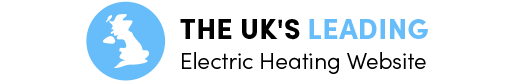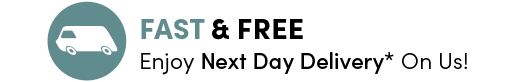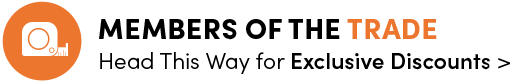Last updated: February 2023
If we’ve got one radiator which best epitomises the sophistication of electric heating, it might just be the Haverland RC Wave. Elegant but affordable, lightweight yet sturdy, this stylish electric radiator kicks out heat quickly and efficiently, with its powerful heating capacity kept in check by a high precision thermostat, hour-by-hour digital programming and Bluetooth app control.
This balance of essential heating features makes the RC Wave a real “all-rounder” – suitable for heating everything from bedrooms to kitchens, from living rooms to summerhouses, from hair-dressing salons to offices. So, what you’re probably wanting to know is – does it live up to the hype? Let’s find out…
List of contents
Size & Style
Size
The model I used for my review was the RC9W 1400w radiator, the second largest in the RC Wave range. This Queen of Radiators is a stately 1060mm wide by 525mm tall. Despite its width, it remains slim at only 75mm deep – fitting perfectly in the alcove between our two windows, leaving me plenty of room to tinker. The RC9W comes recommended for rooms with a floor area of up to 16m2, although we found it amply heated our medium-sized office, which measured up as 17m2.


Style
Style wise, I was impressed by the bright shining white coat of the RC Wave, as well as its sturdy aluminium frame – its elegant design belies the strength of its construction. The radiator is sold with a lifetime guarantee on the body of the radiator, and you can see why the manufacturers have so much confidence in their creation. It made quite a contrast to the central heating radiator on the wall opposite. Where the front of that radiator sports uniform ridges, the RC Wave is entirely smooth, save for the small gaps between panels that encourage the air to circulate through the radiator.
The RC9W’s distinctive “wave” shape substitutes ubiquitous utilitarian design with fluid elegance, but not at the expense of its heat output: the slight curve of the Wave’s front panels increases its surface area without adding much to its depth, directing the Wave’s radiated heat over a wider area.
Installation & Maintenance


Installation
The RC Wave, like the rest of Haverland’s electric radiators, is suitable for DIY installation: just fix the brackets to the wall, lift the radiator onto the brackets and plug the radiator into a nearby socket. Lifting the radiator onto the brackets would ideally be a two-person job, if you’ve got someone to hand: at 11.8kg, I found the radiator pretty heavy.
The radiator is also suitable for fitting freestanding if you don’t want to install it permanently. To do this you need to purchase the radiator with a set of feet. The feet simply screw onto the base, allowing you to reposition the radiator according to your needs.
Maintenance
The RC Wave is an exceptionally low maintenance heating appliance: it doesn’t burn fuels so it doesn’t need servicing, and due to its dry thermal element there’s no risk of leaking. All you need to do is keep it clean. One downside to choosing a designer heating product is that the shiny white coat shows the dust quite easily. However, all it takes is 10 seconds with a dry cloth to keep it looking as good as new.
Heat Output
It’s all well and good marketing a product as an energy efficient radiator that heats up quickly – but what exactly does that mean? When it comes to gauging a products’ efficiency, words can only tell you so much; sometimes, there’s no substitute for statistics. That’s why I decided the best way to review the RC Wave’s heat output would be to put it to the test – literally, with a couple of experiments designed to answer those all important questions…
How long does the RC Wave take to heat up?
For anyone who hates coming back home to a cold house and waiting for ages for the heating to warm up, this is the all-important question. To put this to the test I switched the radiator on and checked its warmth over a 15 minute period. Here’s what I found:
| Time after switching on | Sensation of warmth |
| 1 minute | Top of the radiator faintly warm |
| 3 minutes | The radiator body was warm to the touch |
| 5 minutes | Became aware of the heat from a distance; could feel warm air against my shoulder |
| 10 minutes | Too hot to keep my hand on the radiator |
| 15 minutes | Found myself pink in the face from the heat! |
*NB. All RC Wave radiators have an in-built temperature regulator to prevent over-heating, which switches the radiator off if its surface temperature exceeds a set safety limit. Whilst the radiator surface does get hot, it’s on a par with an ordinary central heating radiator.
All in all, I was pretty impressed with the RC Wave’s heat up time. The radiator was noticeably warmer within the first minute, and within ten minutes the temperature in the room had clearly increased by several degrees and was more than comfortable. After 15 minutes, we were all far too hot and I had to open a window; my own folly for setting the radiator to 25 °C! It was time for the next test – checking the efficiency of the RC Wave’s thermostat…
How effective is the RC Wave’s thermostat?
Thermostats on electric radiators maintain your set temperatures by switching the radiator off and on as temperatures rise and fall. An accurate thermostat on an efficient radiator should be able keep your room at a comfortable temperature whilst keeping your radiator switched off for about two-thirds of the time. This is great news for your heating bills, because your radiators will only actually use power for a third of the time. But would the RC Wave pass the test?


I set the radiator to 22 °C – a very generous comfort temperature, waited for it to cool to that temperature, and then spent the next hour recording how much time the radiator spent switched off and switched on. This experiment was made a little trickier by the RC Wave’s silent operation – I had to check the radiator every minute to see if it was producing heat. Luckily the control panel displays a heating icon whenever the radiator is actually using power, so it was always obvious when the radiator was heating. In one hour, the RC Wave only actually used power for a total of 18 minutes. For the rest of the 42 minutes, it waited dormant – monitoring the temperature but otherwise using no power.
Naturally, in colder weather the radiator might need to spend more time switched on, but, as an indication of the radiator’s efficiency and the accuracy of its thermostat, a 70% switch-off rate is very impressive. Time to check the radiator’s next most important energy-saving feature – its programming.
Programming


Manual programming
Using the radiator is easy: four buttons and a clear LED display make up the RC Wave’s control panel. With the manual in hand, programming the radiator took no more than a couple of minutes.
Pressing the middle “square” button allowed me to switch between comfort, economy and programming mode; and within each mode it was easy to adjust the temperature and schedule. Each button has multiple functions, which can be navigated with a quick tap or pressing down for a few seconds. I wouldn’t recommend trying to program the RC Wave without the manual or quick guide on hand, simply because of the amount of options at your disposal. While intuitive, Haverland themselves recommend another way…


Bluetooth programming
If you find digital programming difficult or are just looking for ultimate convenience, the RC Wave also comes Bluetooth-enabled. By downloading the Haverland BT app, I was able to make lightning-quick changes from my smartphone whenever I was in-range of the radiator.
The app is so simple, I didn’t need the manual to make the changes I wanted. I was able to schedule every hour of the day with my choice of heating mode. Eco & Comfort could be customised to my liking, and Frost runs on a set temperature of 7ºC. I could copy or adjust my settings across the rest of the week, setting my own bespoke heating schedule with just a few taps.
With the Bluetooth button clearly labelled on the control panel, it’s just a matter of pressing it for a few seconds and then using my phone to connect to the radiator. Then anything done on the app translates in real-time. Even for a technophobe like me, programming the RC Wave via Bluetooth couldn’t be easier.
Final Thoughts
All in all, I was really impressed by the RC Wave. It lives up to its reputation as an energy-efficient radiator with its precision thermostat control, Bluetooth programming, and fast and silent heating. It was clear that with the programming mastered and the thermostat in operation there would be plenty of scope to save money on heating bills – this is a radiator set up to heat when and only when needed. The heat the RC Wave gave off was comfortable and distributed evenly throughout the room – none of us were aware of cold spots or draughts, and the contemporary design was a natural fit in our modern office.
Shop the RC Wave today
The RC Wave is an excellent all-rounder, and would make a great choice for efficient heating throughout your home. The only caveat to that is that it is not suitable for bathroom heating – so, in this instance, I would swap it for a good electric towel rail. Shop your own RC Wave today and don’t forget to check out our handy radiator calculator – answer a few simple questions and it will tell you the right size and wattage needed for your space.
Key learnings
- Elegantly designed, the RC Wave’s slimline build is ideal for both DIY wall-mounting and freestanding installation.
- The RC Wave was noticeably warm after just a minute of heating. Its impressive heat output and precision thermostat meant that in the period of an hour, the RC Wave had a 70% switch-off rate.
- The RC Wave’s control panel is easy to use, with a clear LED screen and 4-button display. However, I found programming the radiator via the Haverland BT app was the way to go. With Bluetooth compatibility, I could make instant changes with a few simple taps – no manual necessary.
- Overall, the RC Wave lives up to its reputation as an energy-efficient radiator with its precision thermostat control, Bluetooth programming, and fast and silent heating.